
- #How to use aircrack ng windows mac#
- #How to use aircrack ng windows crack#
- #How to use aircrack ng windows windows#
Next, use packetforge-ng to create an injectable packet and write the results to a capture file: xor file will be created similar to this:
 aireplay-ng -5 is for a fragmentation attack. In a third terminal window, use a fragmentation attack to obtain a. aireplay-ng -1 is for the fake authenticationīy now, you should see something similar to this on your first terminal screen:. Since no other devices are connected, we’ll use aireplay-ng in a second terminal window to fake-authenticate to the AP.
aireplay-ng -5 is for a fragmentation attack. In a third terminal window, use a fragmentation attack to obtain a. aireplay-ng -1 is for the fake authenticationīy now, you should see something similar to this on your first terminal screen:. Since no other devices are connected, we’ll use aireplay-ng in a second terminal window to fake-authenticate to the AP. 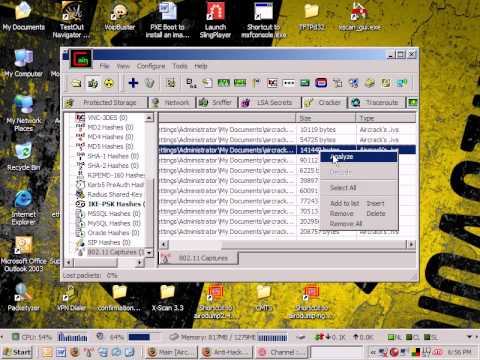
#How to use aircrack ng windows mac#
It should be noted that a fragmentation attack needs to be done with a MAC that is associated to the AP.
-w is to write the capture information into a file (example1). So, now we’re ready to start our traffic capture and only target the test device. = the MAC of the connected computer or device. = the MAC of our wireless interface in monitor mode. For the first example, I’ll type out the actual MAC addresses, but for the other examples I’ll use the abbreviations as I learned them. In this case, my AP MAC is 00:14:BF:AE:15:6C, and my wireless MAC is 00:C0:CA:92:63:AE. Ctrl+C to cancel out of the airodump-ng screen. This will scan through the channels and display the AP’s that have been detected. In the first terminal window, we’ll use airodump-ng to get the MAC address of the AP and wireless interface: Let’s check to make sure that there aren’t any DHCP processes that may interfere with testing. This is helpful when we just want to see what’s out there but not capture any traffic. With wlan0 in monitor mode, we can scan through all channels, scan just one channel, or even scan for a specific AP on a single channel. #How to use aircrack ng windows windows#
Note: you may want to use 3-4 terminal windows so that you can move around easily. Shared key authentication is more secure, but all devices on your network must also support Shared Key authentication. Wireless Network Name (ESSID): starmonkey. airodump-ng should now be able to see access pointsįor the first example, I’ll generate a random passphrase for my router and use a fragmentation attack to recover the key. use ‘mode managed’ to put the card back into managed mode. I’m including it in case this helps others who have had some difficulty getting airodump-ng to detect access points in later versions of Kali. These steps may not be needed with every wireless card or in every configuration, but they worked consistently for me. Rather than using airmon-ng to start your wireless card in monitor mode, you may need to manually set the interface to monitor mode. As such, there are a few differences I ran into when trying to use airodump-ng with Kali 2018.2. Originally, I was using a Backtrack 5 instance. 
You should see the SSID for your AP and what channel it’s on:.iw dev wlan0 scan | egrep “SSID:|DS\ Parameter\ set”.
 You should see wlan0, and it should initially show as Mode:Managed. For the first test example, I’ll detail the parameters used, but will leave them off for the others. To get started, the first thing we’ll want to do is check the wireless interface and start a quick airodump-ng scan to make certain we can detect our test AP. Note: the first time I set this up, some tinkering was needed to get this router chained off my main router. Connection Type: Automatic Configuration – DHCP. My test Access Point is a Linksys WRT54G router. Alpha Wireless USB Adapter (Model: AWUS036NH, FCC ID: UQ2036NH, Driver: rt2800usb). Kali 2018.2 (running on VMware Workstation 14 Player). I’m using a WiFi connection (not a hard line). Also, as a reminder, only test against devices or networks that you own or have express written permission to test.įor these tests, here is my current hardware and setup: During these examples, keep in mind the complexity of the passphrase being used and the different ways those keys can be discovered. We’ll scan for our wireless access point (AP), setup a traffic capture, generate network traffic, and then step through different methods of gaining the wireless key. In a nutshell, we are going to set up a couple test scenarios and then walk through some different attack methods. I’ve included some links at the bottom if anyone wants to do more research on wireless, RC4, or Aircrack-ng.
You should see wlan0, and it should initially show as Mode:Managed. For the first test example, I’ll detail the parameters used, but will leave them off for the others. To get started, the first thing we’ll want to do is check the wireless interface and start a quick airodump-ng scan to make certain we can detect our test AP. Note: the first time I set this up, some tinkering was needed to get this router chained off my main router. Connection Type: Automatic Configuration – DHCP. My test Access Point is a Linksys WRT54G router. Alpha Wireless USB Adapter (Model: AWUS036NH, FCC ID: UQ2036NH, Driver: rt2800usb). Kali 2018.2 (running on VMware Workstation 14 Player). I’m using a WiFi connection (not a hard line). Also, as a reminder, only test against devices or networks that you own or have express written permission to test.įor these tests, here is my current hardware and setup: During these examples, keep in mind the complexity of the passphrase being used and the different ways those keys can be discovered. We’ll scan for our wireless access point (AP), setup a traffic capture, generate network traffic, and then step through different methods of gaining the wireless key. In a nutshell, we are going to set up a couple test scenarios and then walk through some different attack methods. I’ve included some links at the bottom if anyone wants to do more research on wireless, RC4, or Aircrack-ng. #How to use aircrack ng windows crack#
It allows us to monitor and export packet data, attack access points and clients, and crack WEP and WPA keys. Today we’re going to walk through a few WiFi testing examples using Aircrack-ng, which is a suite of wireless network security tools.



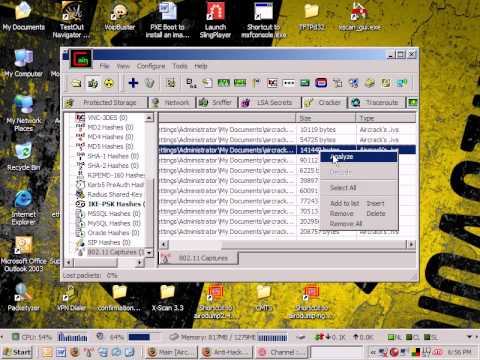




 0 kommentar(er)
0 kommentar(er)
